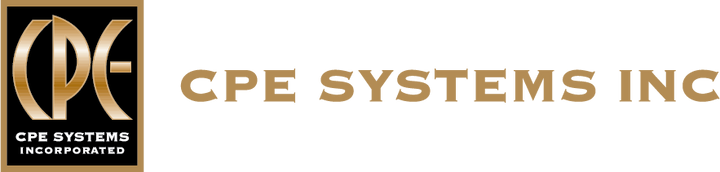Want your CPEDA or KBDA VFD to display Hertz instead of RPM?
Sometimes people prefer to display the operating hertz of their pump rather than the RPM, and in that case you can switch your CPEDA or KBDA VFD from one to the other.
- Plug in your pump
- Press Program/Display. The display will change to 0000 with the second 0 position flashing.
- Change that second 0 to 4 by pressing the UP button until the VFD displays 04.00.
- Press the Read/Enter button and the display will change to 0001. The number in the last position should be flashing. 1 means that the VFD displays in RPM.
- Press the down arrow once to change the display to 0000. (to display Hz).
- Press Read/Enter and the VFD display will flash End for 1 second.
- Press Program/Display to take you back to the main screen.